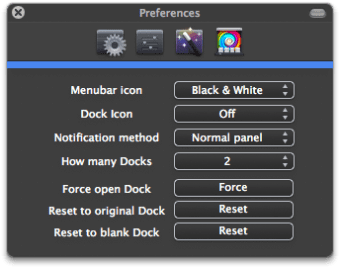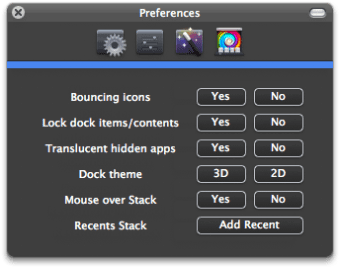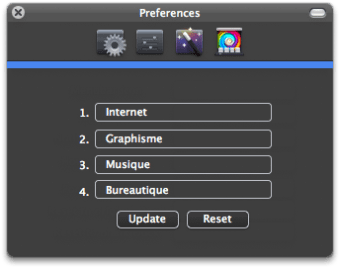Organize Your Mac with Dock Spaces
Dock Spaces is a free utility application designed specifically for Mac users, aimed at enhancing desktop organization and workflow efficiency. This tool allows users to create multiple custom spaces in the Dock, enabling them to group applications and files according to their specific needs and preferences. With its intuitive interface, users can easily switch between different Dock configurations, making it ideal for those who multitask or work on various projects simultaneously.
The application stands out for its simplicity and effectiveness, allowing for quick access to frequently used applications without cluttering the desktop. Dock Spaces is suitable for anyone looking to streamline their workflow, whether for personal use or professional tasks. Its free availability makes it accessible for all Mac users seeking to optimize their workspace.